The Smart Way to Install MariaDB on Debian 12
Installing a reliable database system is a critical step in building a secure and high-performance application stack. For developers and sysadmins using Debian 12, MariaDB offers a powerful, open-source alternative to MySQL. Whether you're setting up a local test server or deploying a live application, knowing the correct installation procedure saves time and prevents unnecessary issues. In this guide, we’ll show you the smart way to install MariaDB on Debian 12, referencing the comprehensive guide from Vultr.

Installing a reliable database system is a critical step in building a secure and high-performance application stack. For developers and sysadmins using Debian 12, MariaDB offers a powerful, open-source alternative to MySQL. Whether you're setting up a local test server or deploying a live application, knowing the correct installation procedure saves time and prevents unnecessary issues. In this guide, well show youthe smart way to install MariaDB on Debian 12, referencing the comprehensive guide from Vultr.
Why Choose MariaDB?
MariaDB is a fork of MySQL, created by the original developers after Oracle acquired MySQL. Its fully open-source, actively maintained, and widely adopted in web hosting, cloud environments, and enterprise systems. Its compatible with MySQL, so migrating is simple, and it provides additional features like improved storage engines and better performance optimizations.
Step 1: Update Your System
Before installing any new package, it's best practice to update the package list and upgrade any outdated packages. Open your terminal and run:
sudo apt update && sudo apt upgrade -y
This ensures your Debian 12 system is secure and up-to-date before the installation begins.
Step 2: Install MariaDB on Debian
To install MariaDB on Debian 12, use the apt package manager:
sudo apt install mariadb-server -y
This will fetch and install the latest stable MariaDB version available in Debians official repositories.
Step 3: Enable and Start the Service
Once installed, MariaDB does not automatically start. You need to manually start the service and also enable it to launch on boot:
sudo systemctl start mariadb
sudo systemctl enable mariadb
To verify that the service is running correctly:
sudo systemctl status mariadb
Look for active (running) in the output, indicating the service is live.
Step 4: Secure the Installation
One of the most important steps after installation is running the built-in secure script to protect your MariaDB server:
sudo mysql_secure_installation
This utility walks you through a series of security steps, including:
-
Setting a root password
-
Removing anonymous users
-
Disabling remote root logins
-
Deleting test databases
-
Reloading the privilege tables
Following these steps helps to harden your MariaDB installation against unauthorized access.
Step 5: Test the Installation
To check if everything works properly, log into MariaDB using the terminal:
sudo mariadb
Youll enter the MariaDB shell, where you can run basic SQL commands. For example, to check the version:
SELECT VERSION();
To exit the MariaDB shell, type:
exit;
Step 6: Create a Database and User (Optional)
You can create a custom database and user account for your application:
CREATE DATABASE sampledb;
CREATE USER 'sampleuser'@'localhost' IDENTIFIED BY 'strongpassword';
GRANT ALL PRIVILEGES ON sampledb.* TO 'sampleuser'@'localhost';
FLUSH PRIVILEGES;
This isolates app access to a specific database, improving security.
Bonus Tips for Smart Admins
-
Backups: Use mysqldump or tools like Percona XtraBackup for regular backups.
-
Performance: Tweak my.cnf for buffer sizes and connection limits.
-
Monitoring: Integrate with tools like Zabbix or Prometheus to monitor uptime and queries.
Conclusion
Taking the smart approach to install MariaDB on Debian ensures your system is secure, stable, and ready for production or development use. By following best practicesupdating your system, securing your installation, and verifying servicesyou create a foundation thats reliable and scalable. MariaDBs compatibility with MySQL and its strong community support make it a go-to database solution.
For an official step-by-step reference, check the Vultr guide on installing MariaDB on Debian 12. Whether you're a beginner or a seasoned admin, mastering this process is a valuable skill in your Linux toolkit.





















![Top 11 Real Estate Mobile App Developers in Riyadh, Saudi Arabia [2025 Edition]](https://www.philadelphialivenews.com/uploads/images/202506/image_430x256_68621a9e48997.jpg)

















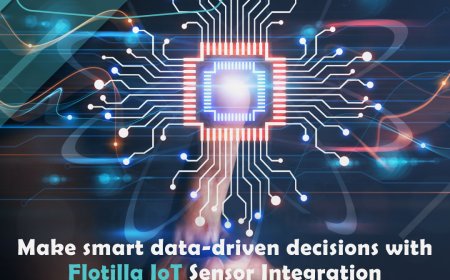







![Top 11 Real Estate Mobile App Developers in Riyadh, Saudi Arabia [2025 Edition]](https://www.philadelphialivenews.com/uploads/images/202506/image_140x98_68621a9e4a204.jpg)