Top Features to Look for in Timesheet Software in 2025
Discover the must-have features in modern timesheet management software for 2025. Learn what is timesheet software and how it improves tracking, payroll, and productivity.
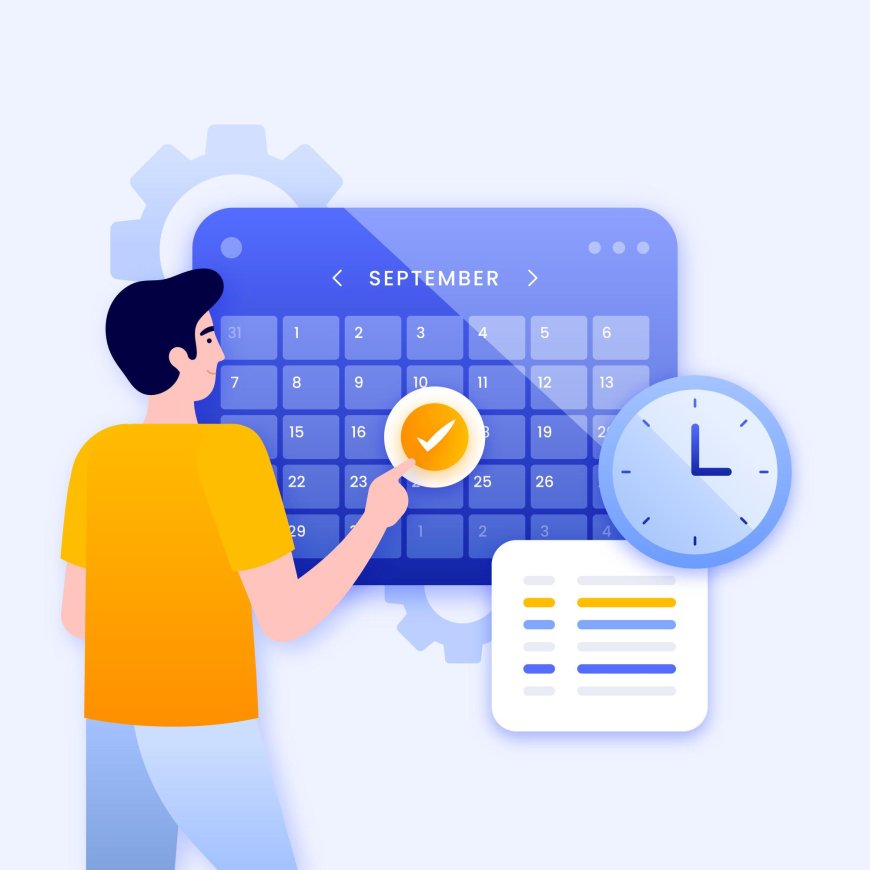
If you're running a business or managing a team, you already know how important it is to track time accurately. Whether it's for payroll, billing clients, or improving productivity, having a reliable timesheet management software can save you time, money, and stress.
But with so many options out there, how do you know what to choose? Lets break it down.
What Is Timesheet Software?
First, let's answer the basic question: What is timesheet?
Timesheet software is a digital tool that helps employees record the hours they work. It replaces manual timesheets (like paper or spreadsheets) with an easier, more accurate solution. This kind of software helps businesses track time, manage attendance, calculate payroll, and monitor productivity all in one place.
Top Features to Look for in Timesheet Software in 2025
In 2025, timesheet software has gone far beyond just clocking in and out. It now supports smarter workflows, better decision-making, and seamless integration with other tools. Here are the key features you should look for when choosing timesheet management software this year:
1. Automated Time Tracking
Manual entries are prone to human error and forgetfulness. Automated time tracking uses background activity monitoring or task timers to capture time accurately without interrupting workflow.
Look for software that:
-
Tracks time based on keyboard/mouse activity or app usage
-
Starts/stops timers when certain apps or tasks begin
-
Offers "idle time" detection so you dont log non-working hours
This ensures precision and helps you understand how work hours are actually spent.
2. Mobile App Access
A mobile-friendly solution is essential in 2025, especially with hybrid and remote workforces. Your employees should be able to:
-
Clock in/out from any device
-
Log time on the go
-
Get GPS or geolocation tracking (useful for field teams)
-
Upload notes or photos related to their work
This helps maintain time accuracy, even when teams arent in the office.
3. Integration with Payroll, Invoicing & Project Tools
No one wants to manually transfer data between tools. Modern timesheet software integrates easily with:
-
Payroll platforms (like Gusto, QuickBooks, ADP)
-
Project management tools (like Asana, Trello, Jira)
-
Accounting or invoicing systems (like FreshBooks or Xero)
These integrations help streamline operations, eliminate duplicate entry, and reduce payroll errors.
4. Project and Task-Level Time Tracking
Time tracking at the project or task level provides deep insights into how team time is distributed.
Look for features that allow:
-
Logging hours against specific clients, projects, or deliverables
-
Budget tracking per project
-
Time estimates vs. actuals comparison
-
Cost breakdown by task, team, or department
This is incredibly useful for client billing, profitability analysis, and improving future project planning.
5. Smart Reminders & Notifications
Timely reminders ensure everyone fills in their timesheets a common challenge in many organizations.
Choose software that:
-
Sends automatic email or in-app reminders for missing entries
-
Flags inconsistencies (e.g., logging more than 24 hours)
-
Allows admin to follow up with individuals or departments
This keeps your data clean and your team accountable.
6. Real-Time Dashboards & Custom Reports
Dashboards help managers see how time is being spent across the team in real time.
Top-tier software offers:
-
Visual reports (charts, graphs, etc.)
-
Custom report builders (filter by user, project, date, etc.)
-
Export options (PDF, Excel, CSV)
-
Analytics to track overtime, absenteeism, or underutilization
Good reporting helps in smarter staffing and resource allocation decisions.
7. Compliance, Audit Trails & Approvals
Regulatory compliance is more important than ever especially with evolving labor laws and overtime policies.
Look for tools that offer:
-
Audit logs of edits and approvals
-
Multi-level timesheet approval workflows
-
Compliance alerts (e.g., if someone exceeds working hour limits)
-
Secure storage of timesheet records for years, in case of audits
This reduces legal risk and builds trust with employees and clients.
8. Customizable Timesheet Templates & User Roles
Every business is unique, so flexibility matters. Good software should let you:
-
Customize fields (e.g., job codes, activity types, billable/non-billable time)
-
Set up user roles with different access levels
-
Use weekly, daily, or per-task timesheet layouts depending on your workflow
-
Localize time formats, currencies, and languages
Customization ensures the software fits your team not the other way around.
Bonus: AI & Predictive Insights (Emerging Trend)
Some leading platforms in 2025 are introducing AI-based features, such as:
-
Predicting project completion time based on current tracking
-
Suggesting optimal workloads for team members
-
Detecting anomalies in reported hours
While not essential yet, these features offer a glimpse into the future of smarter timesheet management software.
Final Thoughts
Choosing the right timesheet management software can make a big difference in how smoothly your team works. In 2025, the best tools will be smart, simple, and fully connected to your business needs.
Whether you're a small business, a freelancer, or a growing company, investing in the right tool now can help you save time and grow smarter.
So next time someone asks you, What is timesheet software? youll not only know the answer, but also what to look for in a great one





















![Top 11 Real Estate Mobile App Developers in Riyadh, Saudi Arabia [2025 Edition]](https://www.philadelphialivenews.com/uploads/images/202506/image_430x256_68621a9e48997.jpg)

















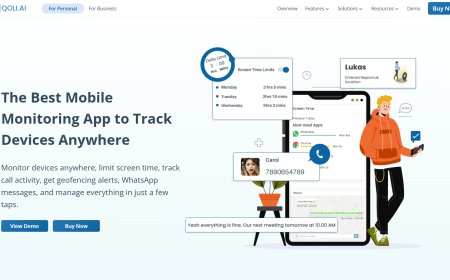



![Top 11 Real Estate Mobile App Developers in Riyadh, Saudi Arabia [2025 Edition]](https://www.philadelphialivenews.com/uploads/images/202506/image_140x98_68621a9e4a204.jpg)