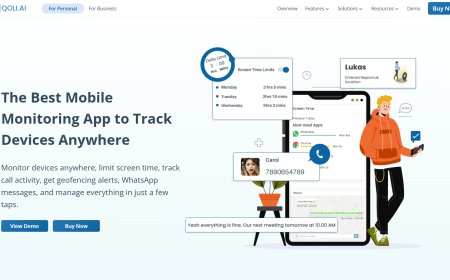AI for Web Design - Strategies, Best Practices
AI in custom web design will redefine its future. Learn the strategies and best practices that a web design company must leverage to maximize its benefits.
Can you even imagine describing your web design needs in plain English and lo and beholdyou have the website in front of your eyes in seconds. That is how far AI has progressed. Artificial intelligence is reshaping web design, development and optimization, minimizing design iterations and accelerating coding and testing.
In this blog we will learn if AI really understands web design patterns, aesthetics, and user behavior. We will also explore how companies providing web design services are leveraging AI to make smarter decisions, personalize user experiences on the fly, and reduce the friction between ideas and execution.
The Role of AI in Custom Web Design
Wondering why AI is such a huge part of modern web design? Because it comes with proven advantages. From smart layout suggestions to generating entire pages from a simple prompt, AI is transforming every stage of the web design process.
AI analytics help create user-centric designs quickly. These analytics analyze user behavior to create personalized web designs that resonate with users. AI design tools like Wix ADI generate web page layouts within seconds with just a few inputs. Then theres personalization.
AI can analyze how users interact with your site and dynamically adjust content, layouts, or even color schemes to better suit their preferences resulting in a more tailored, engaging experience. Ultimately this will increase user engagement and conversion rates.
Content creation is another big one. A renowned web design agency in New York can use AI writing tools to generate product descriptions, headlines, blog drafts, and more. Finally, AI-powered A/B testing tools can automatically run experiments, track user responses, and optimize designs or CTAs for maximum impact.
But AI isn't replacing web designersits becoming a powerful collaborator. By handling repetitive and data-heavy tasks, it frees you to the creative, human side of modern web design. And thats exactly why so many teams are eager to adopt it.
Core Strategies for Implementing AI in Web Design
Jumping into AI for web design sounds excitingbut where do you actually start? Here are a few smart ways to integrate AI into your workflow.
-
Start with repetitive and time-consuming tasks. Think image resizing, layout suggestions, color palette matching, or even generating alternative text for images.
-
Use AI in the early stages of design for brainstorming. This is especially useful when you're trying to quickly prototype multiple ideas or visualize client feedback on the fly. Instead of starting from a blank canvas, you get a solid head start that you can customize from there.
-
Analytical capabilities of AI help make data-driven design choices. For example, by analyzing user behavior AI can recommend layout changes, content positioning, or CTA placements to boost performance.
You dont need to overhaul your entire custom web design workflow to get started. Many of the tools you already use, like Figma, Webflow, or WordPress, now offer AI-powered plugins or features. Start small by focusing on one or two areas where AI can add value. You can gradually get used to devising a smarter, faster, and more flexible web design process that keeps you ahead of the curve.
Best Practices for AI in Web Design
Following some best practices will help ensure that your designs stay effective, on-brand, and user-friendly.
Choose tools that match your goals
Theres no one-size-fits-all when it comes to AI. Some tools are great for content generation, others for layout design or analytics. Dont just chase the latest web design trendpick tools that solve specific pain points in your workflow.
Maintain consistency with your brand
AI is good at following patterns, but it doesnt understand your brand identity unless you train or guide it. When using AI for visuals or copy, make sure you review and refine the output to match your tone, colors, and values. Otherwise, you risk ending up with something that looks slick but feels off-brand.
Keep accessibility top of mind
Not all AI-generated designs are created with accessibility in mind. You still need to check for things like color contrast, screen reader compatibility, and responsive design.
Watch out for bias and generic output
AI pulls from huge datasets, which can sometimes introduce bias or result in cookie-cutter designs. Review everything critically and customize as needed to ensure inclusivity and uniqueness.
Iterate and refine
Think of AI as the rough draft generator but dont accept the first version it gives you. You must refine it by running usability tests, collecting feedback, and making adjustments.
Stay ethical and transparent
AI can raise ethical concerns, especially around data privacy and intellectual property. Be transparent with your clients or users if youre using AI to generate content or make design decisions. And always double-check copyright rules for AI-generated visuals or copy to avoid legal hiccups.
Challenges and Limitations
AI in web design is undoubtedly exciting. But like any technology, it comes with its own quirks, downsides, and things to watch out for.
-
AI tools are only as good as the data or instructions you feed them. If your prompt is vague or your training data is weak, the output will reflect that.
-
Many tools rely on templates or design trends pulled from existing data, which means you might end up with a site that looks a lot like others out there.
-
AI doesnt understand nuance, emotion, or cultural context the way humans do. It cant grasp subtle humor in copy, anticipate how a user feels, or create designs that feel personal.
Conclusion
From automating the boring stuff to offering smart suggestions and even generating full layouts or content, AI is helping designers work faster and smarter. Use it thoughtfully to streamline your workflow, improve user experience, and free up your time for more strategic, creative work.
The key takeaway? Dont ignore AI, and dont fear it either. Learn the tools, understand the limitations, and keep experimenting. Because the designers who embrace AI early and responsibly will be the ones leading the next generation of digital experiences.





















![Top 11 Real Estate Mobile App Developers in Riyadh, Saudi Arabia [2025 Edition]](https://www.philadelphialivenews.com/uploads/images/202506/image_430x256_68621a9e48997.jpg)